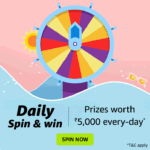(Answers Added) Amazon Quiz Answers for 2nd January 2025. Submit Amazon Quiz Answers & Win ₹50 Amazon Pay Balance for Lucky Participants in Amazon Daily Quiz Today. Amazon Daily Quiz Time is 12 AM to 11:59 PM every day. Winners of today’s Quiz will be declared later the next day at Amazon Quiz Winners Section. Submit Correct answers in the Amazon App to Win the Amazon Quiz. We Update the Daily Amazon Quiz at 12 AM every day. Get all the Latest Amazon Quiz Answers updated. The hashtag for “Amazon Quiz” is #QuizTimeMorningsWithAmazon and #AmazonQuiz.
Note: Quiz with “✅” Will Take You Directly to Quiz Page @ Amazon
Today’s Amazon Daily Quiz Answers – Win ₹50 Amazon Pay Balance
Question 1 of 5:
Achanta Sharath Kamal represents India in which sport?
The answer is– Table tennis
Question 2 of 5:
Which date is to be celebrated as Hyderabad Liberation Day?
The answer is-17-Sep
Question 3 of 5:
In which sport did India win its first two medals at the 2024 Paris Olympics?
The answer is- Shooting
Question 4 of 5:
This painting was created in which historical period?
The answer is- Renaissance
Question 5 of 5:
Where is the headquarter of this brand in USA?
The answer is-Atlanta
If you have participated in an Amazon quiz and want to check if you’re one of the lucky winners, you can find the list of winners below. Amazon also sends an email to the winners to notify them. If you have won, you can showcase your achievement on the Amazon Quiz page by sharing a tweet with the hashtag “#WonOnAmazon”.
Amazon Today’s Quiz Contest Terms:
- This Contest will commence on 2nd January 2025 From 12:00:00 A.M. till 24 hours
- To be eligible for the Contest, during the Contest Period, you must sign in to or sign up from an account on Amazon.in App (“Amazon.in App”).
- Once you have signed in to Amazon In the app, you can participate by navigating to the page where 5 (five) questions will be posted during the entire Contest Period.
- After that, suppose you answer all the quiz questions correctly. In that case, you will be entitled to a lucky draw which will be carried out amongst participants who have responded to that particular question correctly.
- The draw of lots will be carried out during the Contest Period for the questions and a total of 1 participant will be selected as winners by a random draw of lots.
- The declared lucky winner(s) will be eligible to win Exciting prizes
How To Get/Claim:
How To Play Amazon Quiz Contest?
1. Download Amazon App
2. Open App
3. Scroll Down And Click On Quiz Banner
4. Click On Play Now
5. Give Above Answers And Play Quiz
6. And Chance To Win Exciting Prizes
What Is Amazon Quiz, How Can I Play And Win? All Doubts Are Clear Here
Question: How can I play the Amazon Quiz?
Answer: To play the Amazon Quiz, follow these steps:
- Open the Amazon App on your phone.
- Search for “Quiz” or “FunZone” within the app.
- Select the “Daily Quiz” option.
- Answer the quiz questions.
- Submit your answers.
Question: Where can I find the answers for today’s Amazon Quiz?
Answer: To find today’s Amazon Quiz answers, you can:
- Visit a website that updates answers for ongoing Amazon Quizzes daily.
- Look for the Amazon Quiz Answers links on that website.
- You will get the latest Amazon quiz answers there.
Question: When will Amazon Quiz winners be announced?
Answer: The winners of the Amazon Daily Quiz are usually declared on the day following the quiz. However, for special quizzes and the “Spin & Win” contest, winners are announced after the respective contest ends. You can check the Amazon Quiz Winners List or visit Amazon Winners to find out who the lucky winners are.
Question: Where can I find the questions for the Amazon App Quiz today?
Answer: To find the Amazon Daily App Quiz questions, follow these steps:
- Open the Amazon App.
- Look for the “Funzone” banner on the side menu of the app’s home screen.
- Alternatively, you can search for “Quiz” on the Amazon App.
- Select “Fun Zone” and choose the quiz you want to participate in.
- You can also directly access the in-app quiz from your mobile device.
Question: How do I join the Amazon Quiz?
Answer: To participate in the Amazon Quiz, follow these steps:
- Open the Amazon App.
- Search for “Quiz” on the app.
- Select “Fun Zone.”
- Choose the quiz you want to participate in.
- Submit the correct answers.
- Wait for the winner’s announcement.
Question: How can I win Amazon Quiz Answers?
Answer: To win Amazon Quiz Answers, do the following:
- Open the Amazon mobile App.
- Go to the “Fun Zone” section.
- Choose the quiz you want to participate in.
- Submit the correct answers.
- Wait for the lucky winner’s announcement.
- If you win, you’ll receive a prize, and your name might be featured on the Amazon App’s Funzone by tweeting with “#WonOnAmazon.”
Question: Where can I find the announcements for Amazon Spin and Win winners?
Answer: To find Amazon Spin and Win announcements for winners, follow these steps:
- Check the “Terms & Condition” section of each Spin & Win contest.
- In the Terms & Condition tab, scroll down to the Winners section to see the prizes, the number of winners, the winner’s announcement date, and when winners will receive their prizes.
- You can also find winner announcements on the Funzone FZ App quiz winners section, where quiz-wise winners lists are available for all past quizzes.
- Winners will also receive SMS and email notifications from Amazon regarding their prizes.